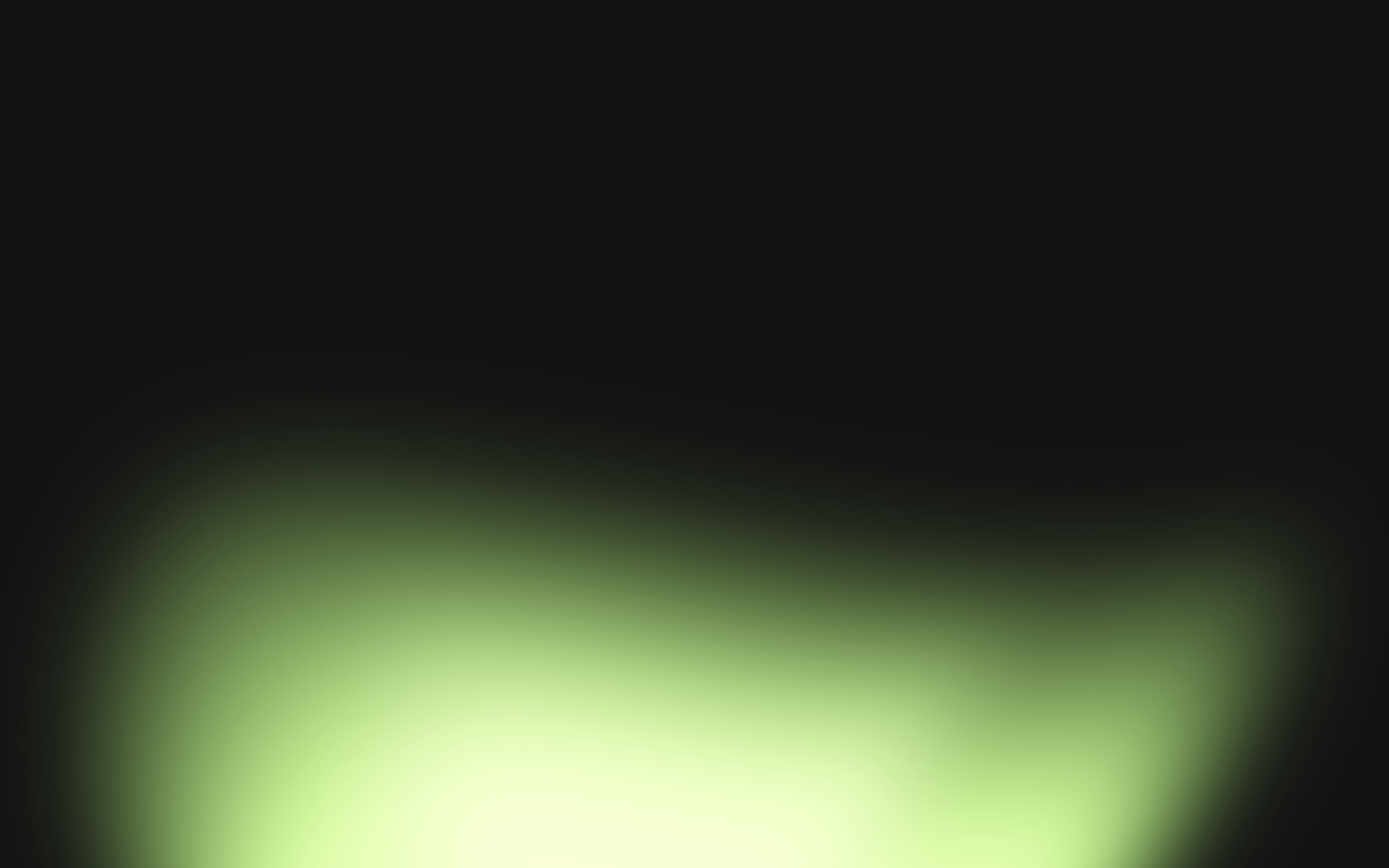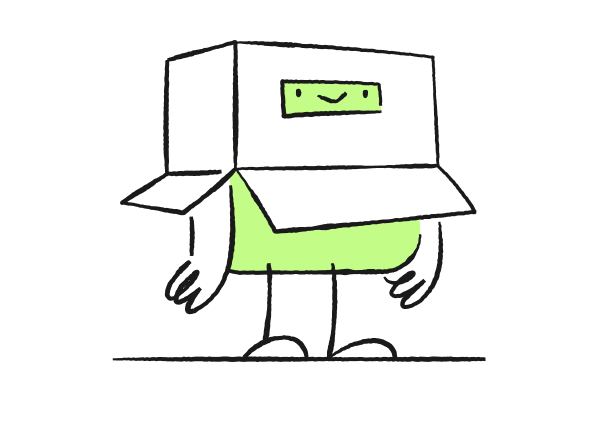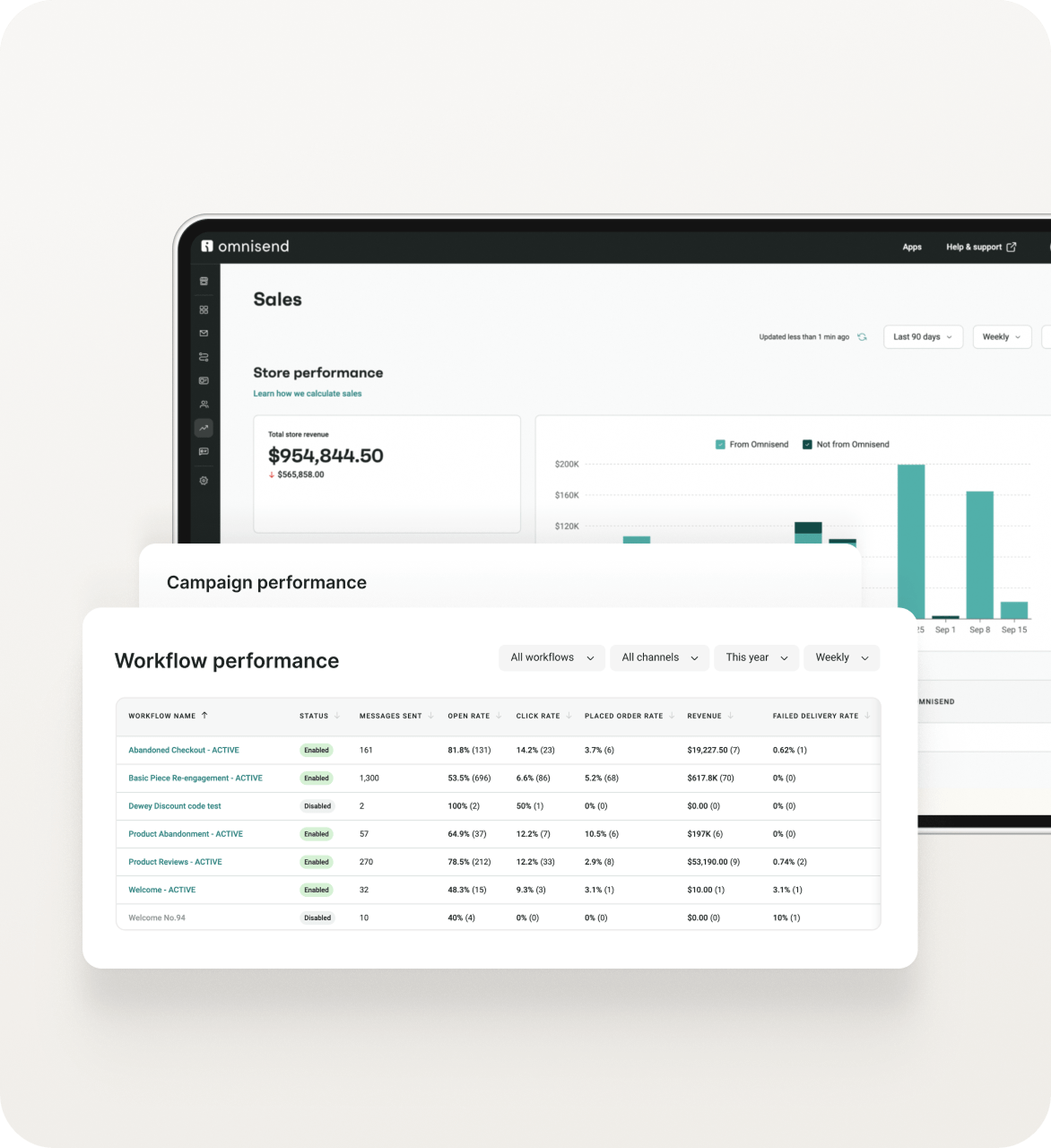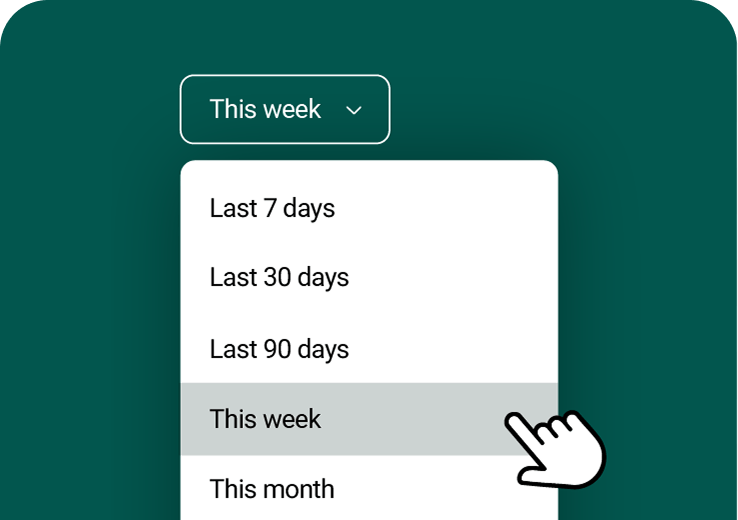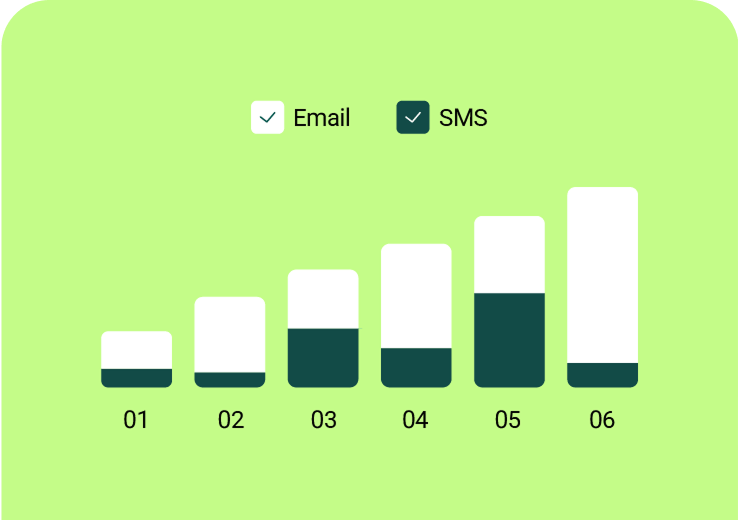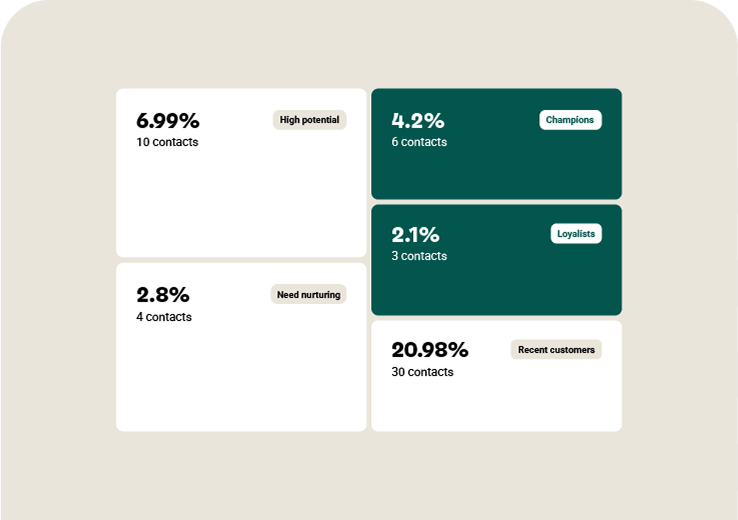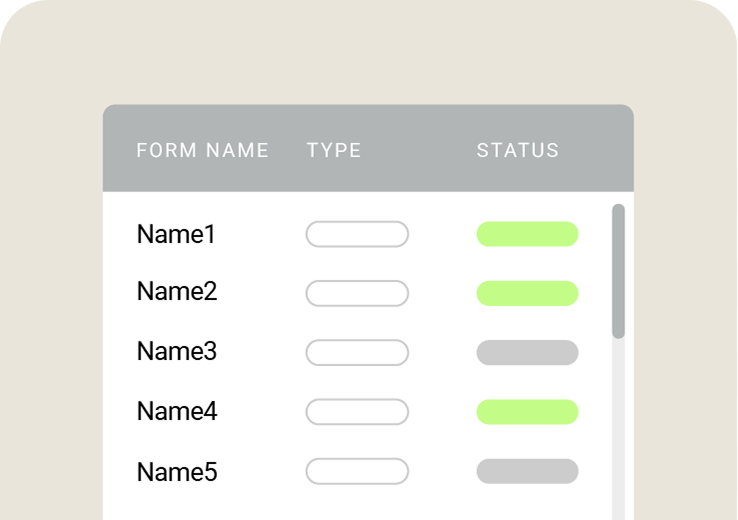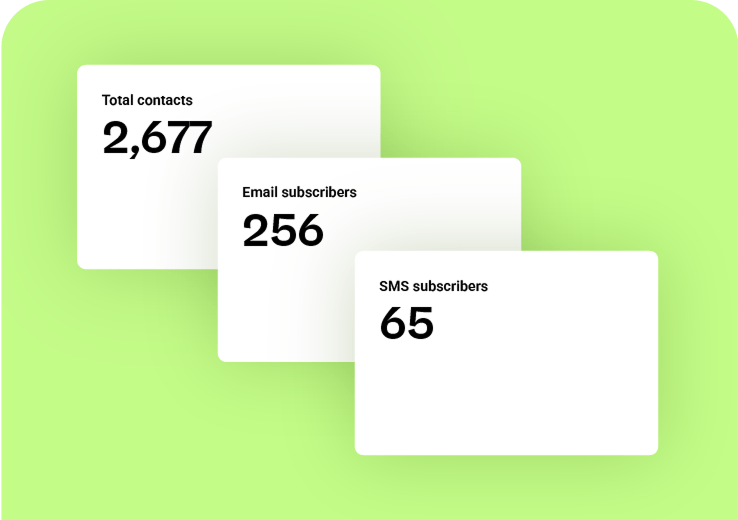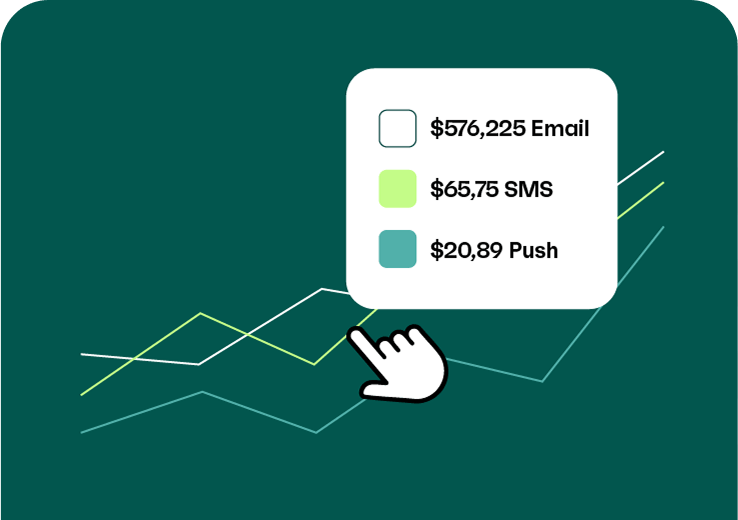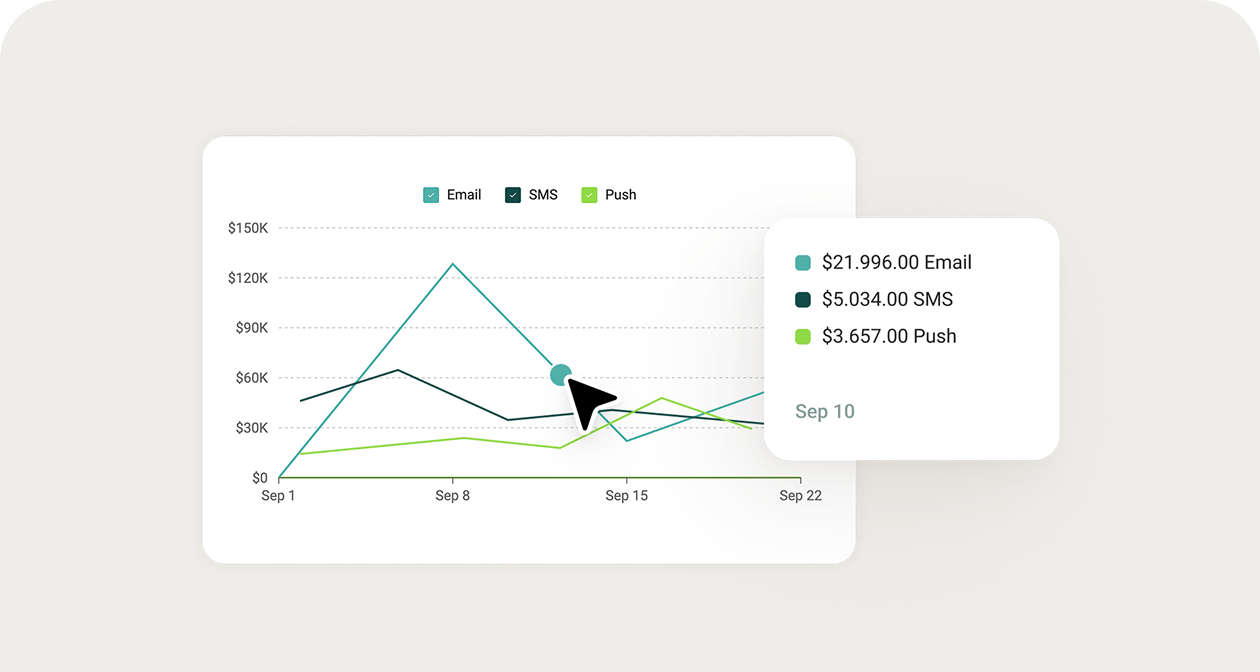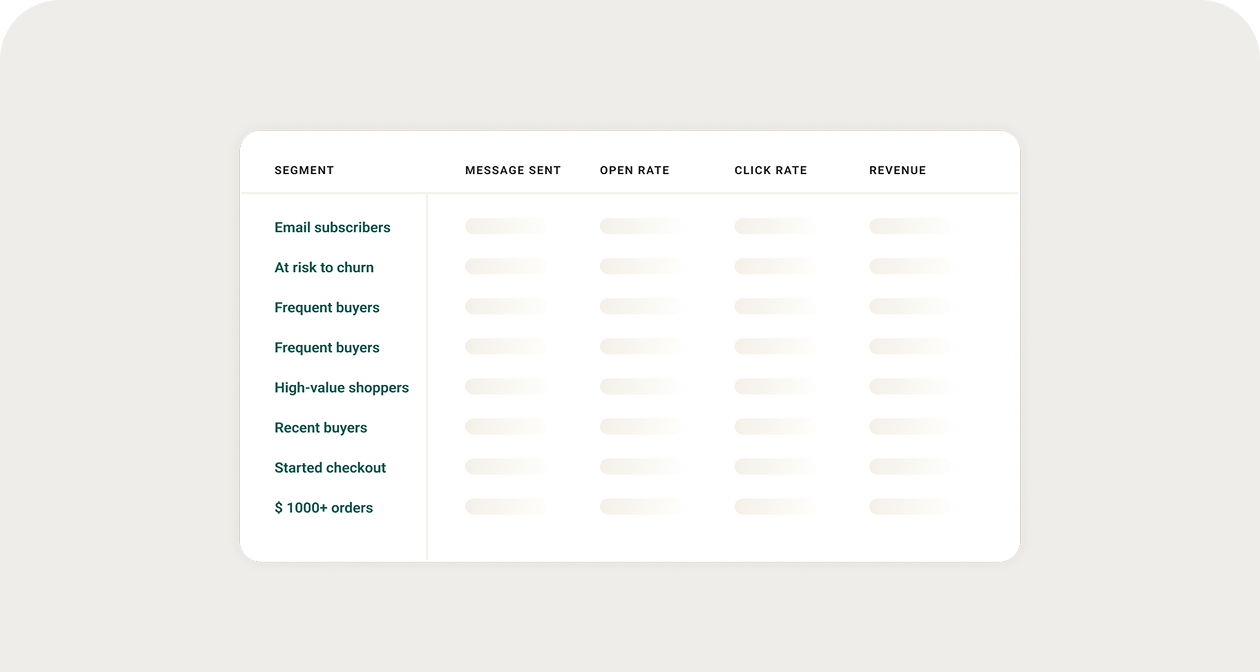email campaigns
open rates
-
Explore integrations
With over 160+ pre-built integrations and flexible APIs, you can easily centralize data from across your tech stack
-
App market
Make the most out of your data and unlock powerful growth marketing possibilities with these other top marketing tools.
-
API docs
Build any custom integration with our open, flexible APIs that are simple to use and implement.
Check out apps that have been stealing all the spotlight.
-
Blog
Email and SMS marketing insights, ecommerce resources, and the latest Omnisend news
-
Webinars
Expert-led sessions covering email, SMS, and ecommerce marketing strategies.
-
Omnisend academy
Educational video and live training to help you make the most out of Omnisend.

 OFFER
OFFER